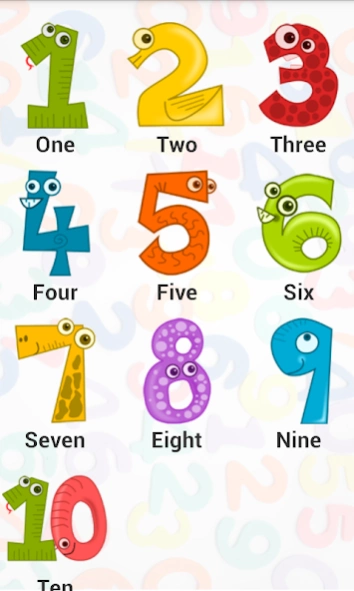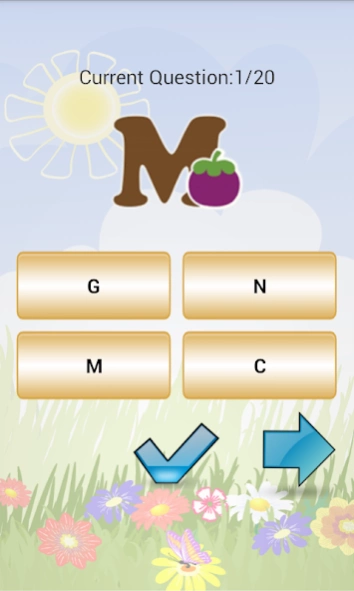English for Kids 2.5.8
Free Version
Publisher Description
English for Kids - English for Kids is English language learning games for kids
English for Kids is an English language learning game for kids. Kids will learn English by playing attractive games.
English for Kids combines a structured English language course with entertaining games and activities.
Our language learning app keeps your child entertained and helps them learn English words, speech and spelling.
WHAT DOES IT DO AND WHO IS IT FOR?
* Suitable for preschool children, kindergarten kids and parents.
* English for Kids teaches children how to read, speak & spell.
* Each lesson includes core vocabulary.
* Designed for kids aged up to 13.
LANGUAGE LESSONS
* Alphabet
* Number
* Fruit
* Flower
* Animal
* Color
* Drinks
* Food
* Vehicle
* School
* Geometry
* House
* Christmas
* Country
GAME AND ACTIVITIES
* Look and choose.
* Listen and guess.
* Quiz.
FEEDBACK & SUPPORT
* Get in touch or write a review to tell us what you think of our English for Kids.
* We welcome your ideas and suggestions - please email us at: support@pvdapps.com
We do not collect any personal data in this app.
Credit for background images: http://pvdapps.com/credit/e4k_img_crd.html
About English for Kids
English for Kids is a free app for Android published in the Kids list of apps, part of Games & Entertainment.
The company that develops English for Kids is PVDApps. The latest version released by its developer is 2.5.8.
To install English for Kids on your Android device, just click the green Continue To App button above to start the installation process. The app is listed on our website since 2023-12-04 and was downloaded 1 times. We have already checked if the download link is safe, however for your own protection we recommend that you scan the downloaded app with your antivirus. Your antivirus may detect the English for Kids as malware as malware if the download link to com.dungelin.englishforkids is broken.
How to install English for Kids on your Android device:
- Click on the Continue To App button on our website. This will redirect you to Google Play.
- Once the English for Kids is shown in the Google Play listing of your Android device, you can start its download and installation. Tap on the Install button located below the search bar and to the right of the app icon.
- A pop-up window with the permissions required by English for Kids will be shown. Click on Accept to continue the process.
- English for Kids will be downloaded onto your device, displaying a progress. Once the download completes, the installation will start and you'll get a notification after the installation is finished.